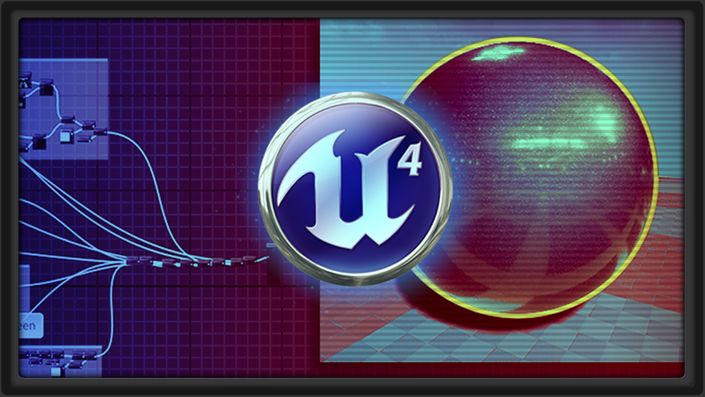
Intro to Creating Realistic Materials in UE4
Take a comprehensive look at both material networks and the different material types in UE4
Watch Promo
This Materials in Unreal Engine 4 course will give you a thorough understanding of creating materials inside of the UE4 engine. Starting with the basics and getting to know the interface and understanding the different types of materials is going to be what we discuss in Volume one. We will also look at the types of materials you can create using the engine. We'll have a PBR material overview to learn what physically based materials are.
We'll also cover the material blends and domains and find out the differences between each one. Next up, we'll look at the shading models that we will create during the course. The last part of volume one will be a more intermediate level of creating a computer screen material with different components and even creating a material function. Volume 2 will go over just materials, where we will firstly look at creating a basic skin shader and understand what subsurface scattering is. The second material will be a car material which will use the clear coat model and look at creating material attributes. We will then make an ocean shader and then lastly create a slightly advanced material where we will create a dynamic material there has a weather like function to it with snow, rain and dryness.
Your Instructor

Course Curriculum
-
PreviewCourse Introduction (0:48)
-
StartDownload Course Files Here!
-
StartUE4 Material Interface (7:58)
-
StartMaterial Types (5:46)
-
StartPBR Materials Overview (9:47)
-
StartMaterial Blends (9:05)
-
StartMaterial Domains (10:51)
-
StartShading Model Overview (5:10)
-
StartBuilding a Computer Screen (19:18)
-
PreviewRefining the Computer Screen Material (12:35)
-
StartThe Computer Screen Material Continued (7:54)
-
StartPolishing the Computer Screen (12:32)
-
StartFinalizing the Computer Screen Material (11:32)
-
PreviewIntroduction (0:38)
-
StartSkin Shader (19:13)
-
StartClear Coat (19:58)
-
StartCreating an Ocean Shader (19:31)
-
StartRefining the Ocean Shader (15:28)
-
StartIntro to Dynamic Materials (19:55)
-
StartRefining Dynamic Materials (13:25)
-
StartFinal polish of Dynamic Materials and Course Wrapup (10:03)
