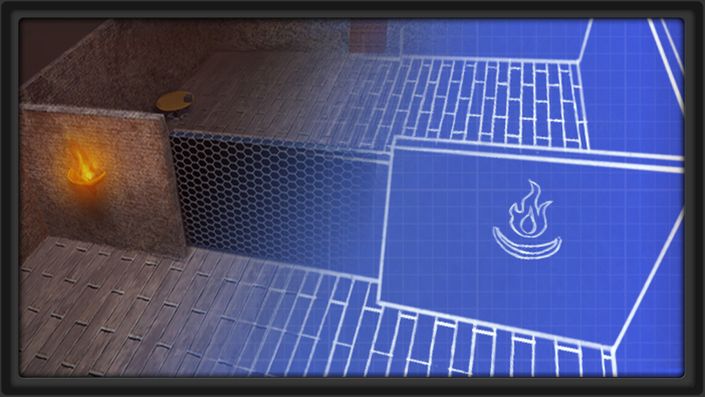
Intro to Blueprints in Unreal
Learn the basics of creating powerful Blueprints inside of Unreal for your games!
Watch Promo
In this course, Kyle Horwood will go over an introduction of blueprints inside of UE4. Using the level provided, he will be utilizing level blueprints within UE4 to create toggleable lights that when active allow a door within the level to open. In addition, he will be using Blueprint Classes to create a locked door that needs a key to open, and use the UMG features within UE4 to create a HUD to let us know if the player has the key.
Your Instructor

Since graduating university in 2012, Kyle has contributed to multiple small game projects. In addition, during his time at University he contributed as an assistant lecturer while learning and exploring his passion for 3d modelling, sculpting, texturing, and video game design.
Course Curriculum
Learning Blueprints with Unreal 4
Available in
days
days
after you enroll
-
Preview1230-01-Introduction (0:52)
-
StartDownload Source Content Here!
-
Start1230-02-Blueprint Interface (4:56)
-
Start1230-03-Blueprint Classes (3:02)
-
Start1230-04-Toggle Lights in Level Blueprints (11:40)
-
Start1230-05-Moving A Door in Blueprints (10:46)
-
Preview1230-06-Creating the Key Pickup (8:40)
-
Start1230-07-Creating the Key HUD (7:38)
-
Start1230-08-Creating the Door Class (16:06)
-
Start1230-09-Finishing Touches (6:24)
Frequently Asked Questions
When does the course start and finish?
The course starts now and never ends! It is a completely self-paced online course - you decide when you start and when you finish.
How long do I have access to the course?
How does lifetime access sound? After enrolling, you have unlimited access to this course for as long as you like - across any and all devices you own.
What if I am unhappy with the course?
We would never want you to be unhappy! If you are unsatisfied with your purchase, contact us in the first 30 days and we will give you a full refund.
