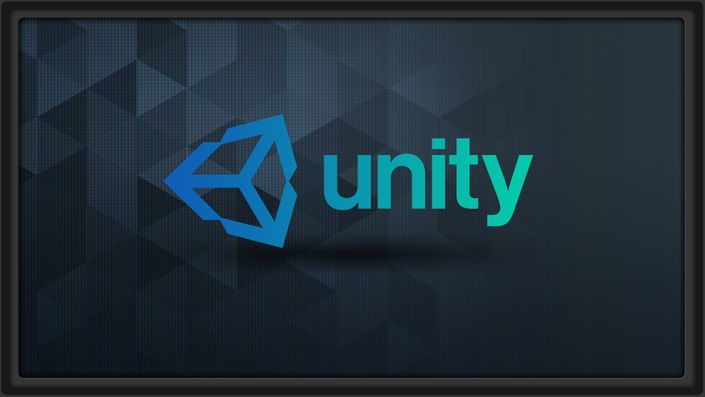
In this comprehensive 3dmotive course for beginners, instructor Alan Thorn explores how to get started making games using the Unity engine. In just a few hours, you’ll learn how to design and build games easily with professional-grade development tools; no previous experience required. Design levels, define behaviours and create playable experiences that are fun for everybody as you learn game development software, step by step. This course explores Unity fundamentals, such as how to create interesting worlds, how to animate and configure 3D Objects, and how to construct a game for desktop PCs. Plus, we’ll see how to import custom content and models (including your own 3D models) from external tools directly into your games. In addition, we’ll see more advanced features too, including object physics, NPC intelligence, post-processing camera effects; particle systems and lot’s more. By the end of this course, you’ll be strongly positioned to create interesting games independently, and you’ll be ready to tackle more advanced challenges that push your knowledge to the next level. This is the place for all aspiring game developers to get started with confidence!
Your Instructor

Alan Thorn is a Game Developer, Author and Educator with 24 years of industry experience. Alan specialises in helping independent creatives worldwide achieve high-impact by using only free and open source software. Alan has written 34 books, presented 30 online courses and created 33 games including the award-winning adventure, Baron Wittard. Alan previously worked at Microsoft, Teesside University and Disney. He was Studio Director at Wax Lyrical Games and was course leader of the prestigious MA program for Games Design and Development at the BAFTA-winning National Film and Television School, an incubation space for breakthrough gaming talent.
Course Curriculum
-
Preview1373-01-Introduction (1:51)
-
StartDownload Course Source Files Here!
-
Start1373-02-About the Author (4:09)
-
Start1373-03-Downloading Unity (5:23)
-
Start1373-04-Installing Unity (2:33)
-
Start1373-05-Download Archives (3:36)
-
Start1373-06-Creating a Project (4:53)
-
Start1373-07-User Interface and Layouts (7:30)
-
Start1373-08-The Asset Store (7:57)
-
Preview1373-09-Standard Assets (6:37)
-
Start1373-10-Viewport Navigation (8:47)
-
Start1373-11-Getting Started with Level Design (8:56)
-
Start1373-12-Transforming GameObjects (8:36)
-
Start1373-13-Creating a New Scene (6:02)
-
Start1373-14-Vertex Snapping and Level Construction (5:46)
-
Start1373-15-Working with Prefabs (5:15)
-
Start1373-16-Play Mode (4:03)
-
Start1373-17-Conclusion (1:18)
-
Preview1374-01-Introduction (1:51)
-
Start1374-02-Getting Started with Lighting (5:59)
-
Start1374-03-Basic Lights (9:09)
-
Start1374-04-Global Illumination (6:33)
-
Start1374-05-Light Probes (8:33)
-
Start1374-06-Getting Started with Materials (5:25)
-
Preview1374-07-Creating a Material (5:56)
-
Start1374-08-Normal Maps (7:11)
-
Start1374-09-Emissive Lighting (4:31)
-
Start1374-10-Reflection Probes (5:52)
-
Start1374-11-Conclusion (2:11)
-
Preview1375-01-Introduction (1:51)
-
Start1375-02-Project Creation (4:04)
-
Start1375-03-Asset Packages (4:39)
-
Start1375-04-Exporting Meshes (4:04)
-
Start1375-05-Importing Meshes (6:15)
-
Preview1375-06-Level Design (7:20)
-
Start1375-07-Mesh Collisions (6:40)
-
Start1375-08-Coins and Colliders (8:44)
-
Start1375-09-Working with Scripts (4:14)
-
Start1375-10-Game Win Conditions (4:08)
-
Start1375-11-Timers (3:36)
-
Preview1375-12-Working with Audio (7:02)
-
Start1375-13-Audio Mixers (5:16)
-
Start1375-14-Conclusion (1:07)
