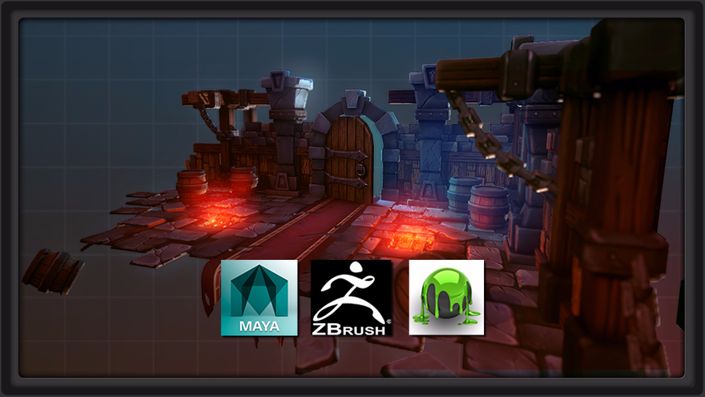
Model and Texture a Stylized Dungeon
Learn to create amazing models and textures and build a stylized environment from start to finish!
Watch Promo
In this course we will be going through the process of creating a small stylized dungeon environment from the blockout stage to the final presentation. I will be guiding you through the process of modeling the low poly assets and show you different techniques of UVing. We will then take our assets into ZBrush where I will be showing how to define all the materials that you will find in this environment. We will use some of the ZBrush sculpts to render tiling texture flats that we can composite in Photoshop. I will then be guiding you through the process of painting the textures for a few assets so you can reproduce this process for the remaining models. Finally, we are going to set up a scene in Marmoset for the final presentation. By the end of this course, you should be able to create and understand the workflow that I use to create stylized environments like this one.
Your Instructor

Tobias Koepp is an accomplished environment artist in the games industry. He started his career as a student in the Netherlands where he had the chance to work as an intern at Guerilla Games for about half a year. He is now currently working on his first full-time job as a 3D artist at an outsourcing studio in Spain. Tobias has always been fascinated by the hand-painted and stylized art and has worked hard to turn this passion into a job.
Course Curriculum
-
PreviewIntroduction to our Course (0:44)
-
StartDownload course source files here!
-
StartPreparing our Maya Scene (4:37)
-
StartBlockout in Maya (13:48)
-
StartModeling the Pillar (15:26)
-
PreviewModeling the Door (12:38)
-
StartModeling the Door 02 (11:25)
-
StartModeling the Walls (4:57)
-
StartModeling the Props (10:28)
-
PreviewIntroduction to Section 2 (0:41)
-
StartUVing the Pillar (15:29)
-
StartUVing the Door (7:14)
-
StartUVing the Door 02 (5:48)
-
StartTiling Textures Preparation (9:25)
-
StartSculpting the Pillar (7:12)
-
StartSculpting the Pillar 02 (10:29)
-
StartSculpting the Pillar 03 (5:04)
-
StartSculpting the Pillar 04 (10:01)
-
StartSculpting the Door (19:26)
-
StartFinishing the Pillar (10:17)
-
StartSculpting the Tiling Texture (7:50)
-
PreviewIntroduction to Section 3 (0:36)
-
StartBaking the Pillar (15:48)
-
StartBaking the Door (10:55)
-
StartBaking the Tileable Texture (16:22)
-
PreviewTiling Texture Compositing (9:17)
-
StartTiling Texture Coloring (16:00)
-
StartTiling Texture Wood Example (4:03)
-
StartPillar Paint Preparation (14:00)
-
StartPainting the Pillar (10:54)
-
StartPainting the Pillar (16:24)
